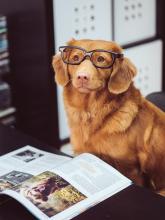The office of Services for Students with Disabilities (SSD) provides reasonable academic and housing accommodations to Undergraduate and Graduate students with disabilities. Questions and concerns related to a student’s disability-related academic and/or housing accommodation should be immediately brought to the attention of SSD staff. The SSD office serves as the University’s primary point of contact in initially reviewing student’s disability-related Academic and Housing Accommodations, and will consult with other offices across campus during the exploration process of accommodations and when addressing student’s concerns regarding the decision made in regards to accommodation requests.
Welcome Back!
Students who have not connected with the Services for Students with Disabilities office (SSD) yet should visit our Prospective Student webpage to learn How to Get Connected with SSD and view our Helpful Documentation Guidelines and FAQ information.
The Services for Students with Disabilities office (SSD) is pleased to announce the implementation of Accommodate, a core electronic case management system that will assist students, faculty, instructors, and staff in requesting, approving, and implementing disability-related accommodations.
Student Accommodate Instructions
Students who would like to request disability-related academic accommodations will utilize the Accommodate system for student services processes. This includes scheduling appointments with the SSD staff, requesting accommodations, notifying faculty of approved accommodations, and requesting alternative format text materials. The Accommodate portal will allow students 24-hour access to all of their disability information including approved accommodations, pending requests, accommodation notification letters, current and past SSD appointments, uploaded documentation and documents, and more.
Animals on Campus
Animals are generally not permitted in University buildings with some exceptions, such as service animals, service animals in training, and assistance animals determined to be a reasonable accommodation. Service animals may be used by individuals with disabilities in order to participate in or gain access to programs, benefits, or services at the University.
Third Party Testing
Third party testing agencies and graduate or licensure exams often have their own process for requesting accommodations. Documentation requirements can vary across agencies so it is important to review these requirements well in advance (six months to a year). Students may need updated documentation to meet the requirements of third party testing agencies.
Accommodate Quicklinks
All first-time Accommodate Users must complete the Student Application Form.
New Students- Complete the Student Initial Information Form
Already Connected? Login to Accommodate - Current Students
Cancel or Reschedule an Appointment
Requesting Accommodate Letters (Submitting Semester Requests)
Upload Supporting Documentation
E-Textbooks and Course Materials as Accessible Digital Documents