Each semester, students will log into Accommodate to request their approved accommodations for each of their courses.
This will create an Accommodation Letter that will be shared with the instructor(s) on record in Accommodate via email. Once completed, Students will be able to create a PDF of the Accommodation Letter to share as necessary.
Step 1
Login to Accommodate Portal.
Once you are logged into Accommodate, you will select 'Accommodation Portal' from the Main Page Navigation on the left hand menu.
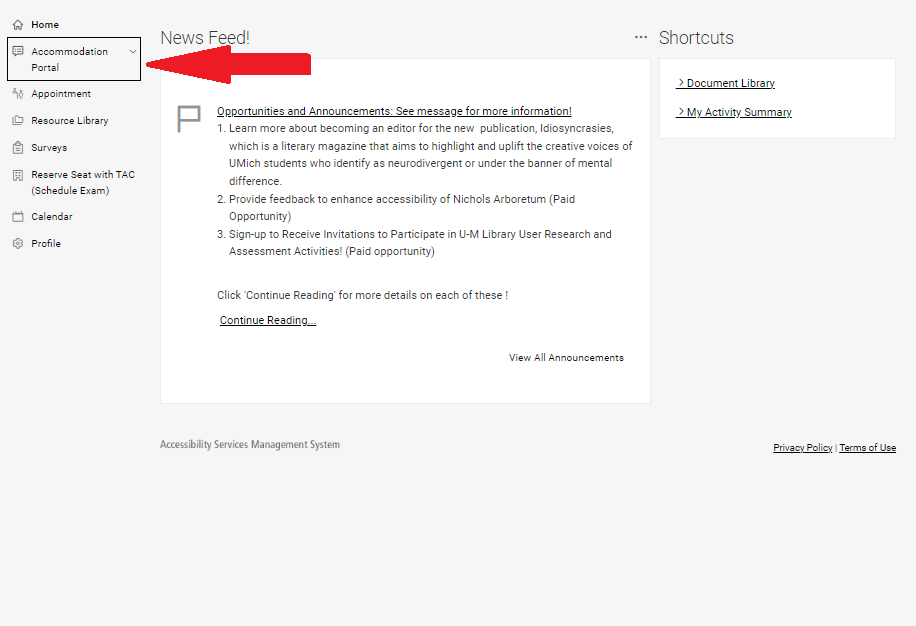
Step 2
Select 'Request Accommodation Letters for your courses (Semester Request)' from the new options that drop down under Accommodation Portal.
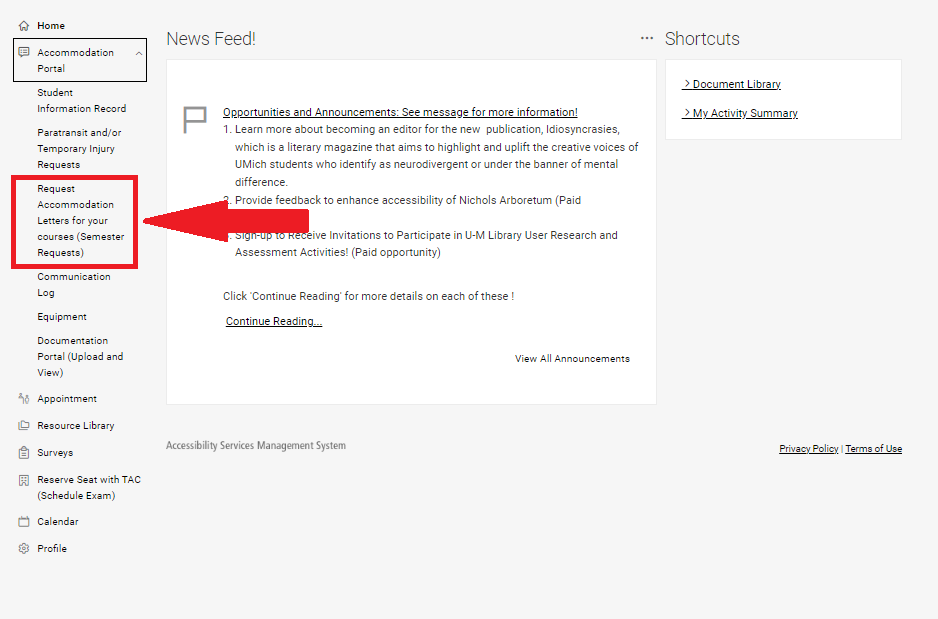
Step 3
Select 'Add New'.
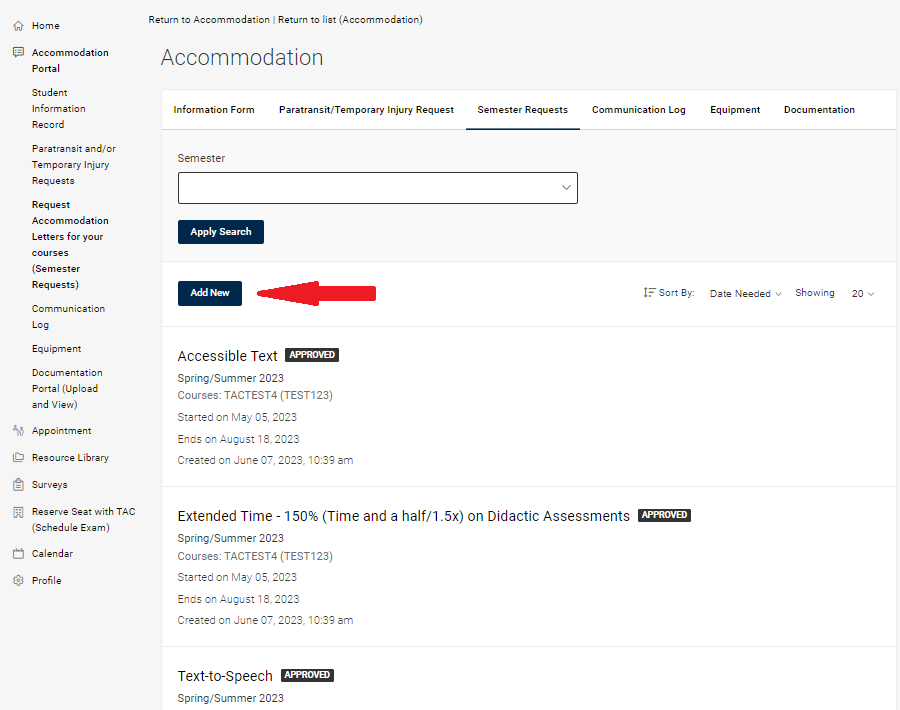
Step 4
Select the Semester you are requesting Accommodation Letters for. Your list of approved accommodations will be available on this screen.
Once you select your semester, a list of your courses will appear once the semester is selected. If a list does not appear, please wait until your courses appear before submitting.
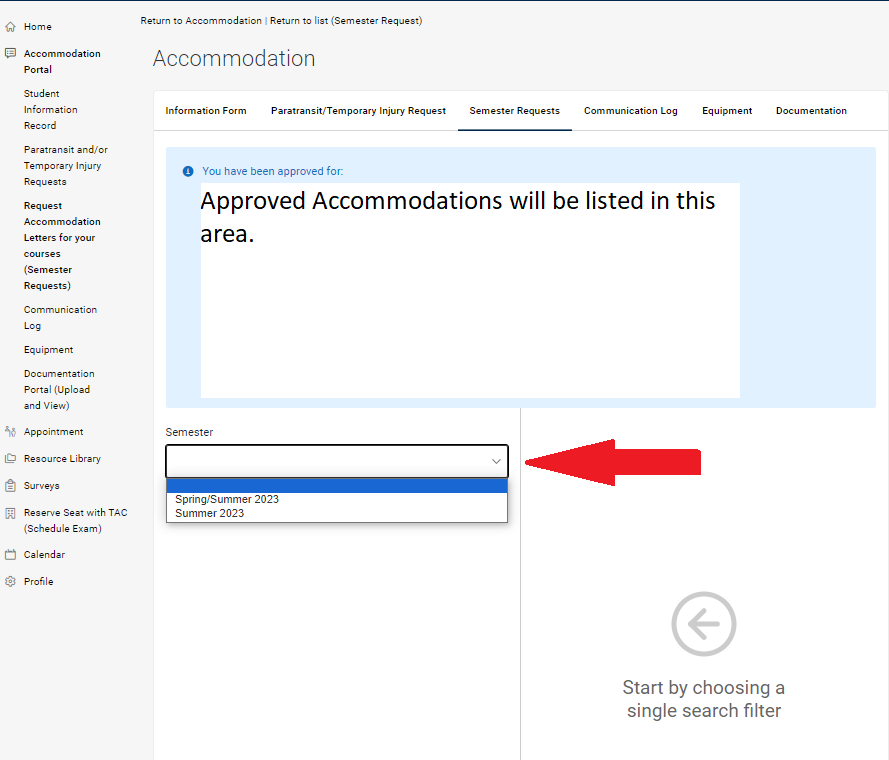
Step 5
You have two options for how to send your Accommodation Letters. Select 'Request Accommodations by Class' to select accommodations by course, OR select 'Submit for All Accommodations' to add all approved accommodations for all courses.
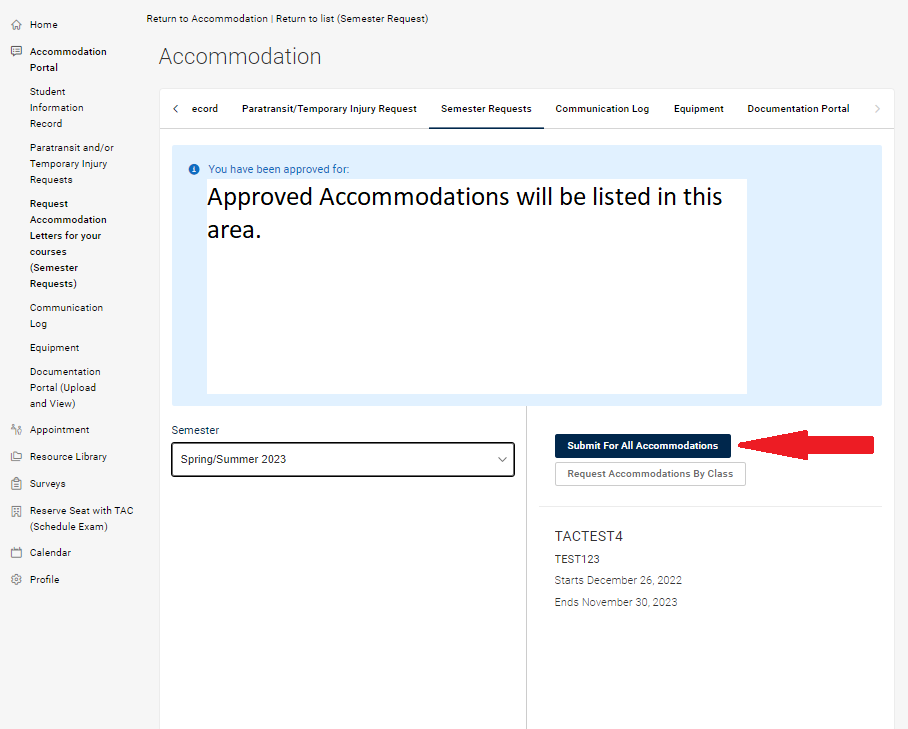
Step 6
Your Coordinator will review your request and, once approved your Accommodation Letter will be sent to your Faculty/Staff. Follow up directly with your Coordinator if there is an issue throughout this process.
Accommodate Quicklinks
All first-time Accommodate Users must complete the Student Application Form.
How to Login to Accommodate - Current and New Students
How to Complete the Student Initial Information Form
Cancel or Reschedule an Appointment
Upload Supporting Documentation
Students: Reserve a seat for your exam with the TAC
E-Textbooks and Course Materials as Accessible Digital Documents