Column 1
Step 1
Choose Accommodation.
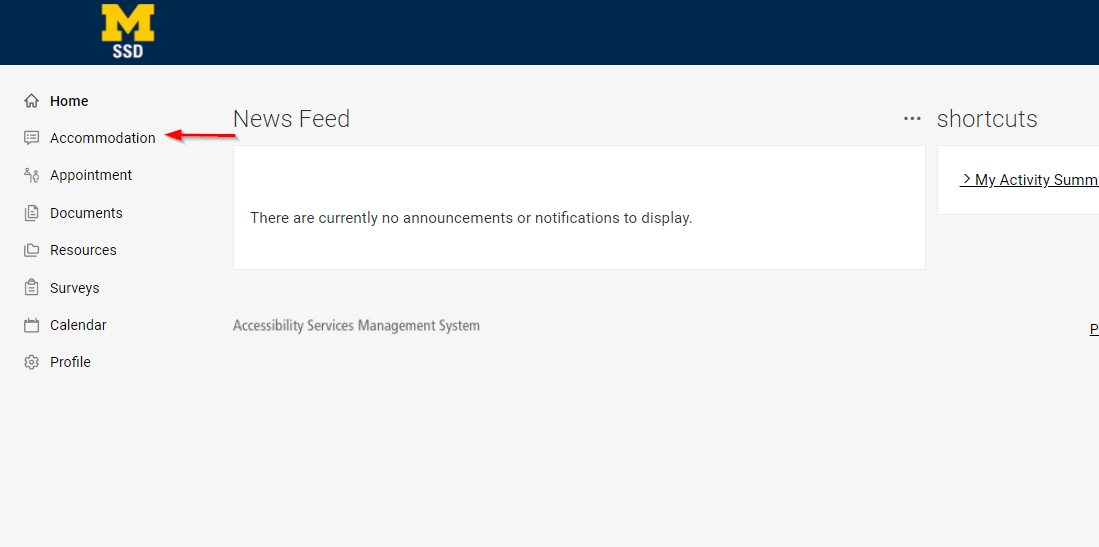
Step 2
Select Documents on the left side of the screen.
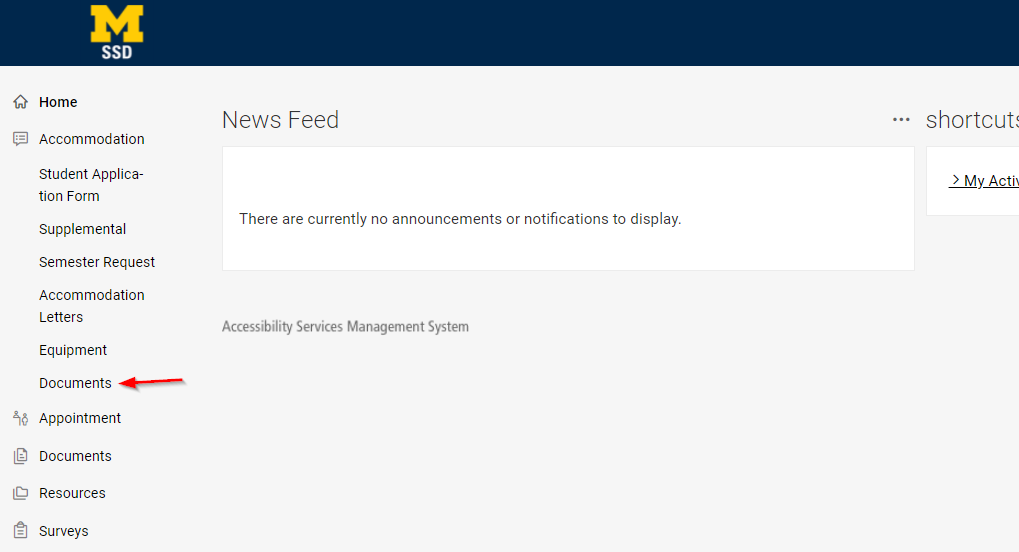
Step 3
Add New
Choose the type of documentation you are uploading.
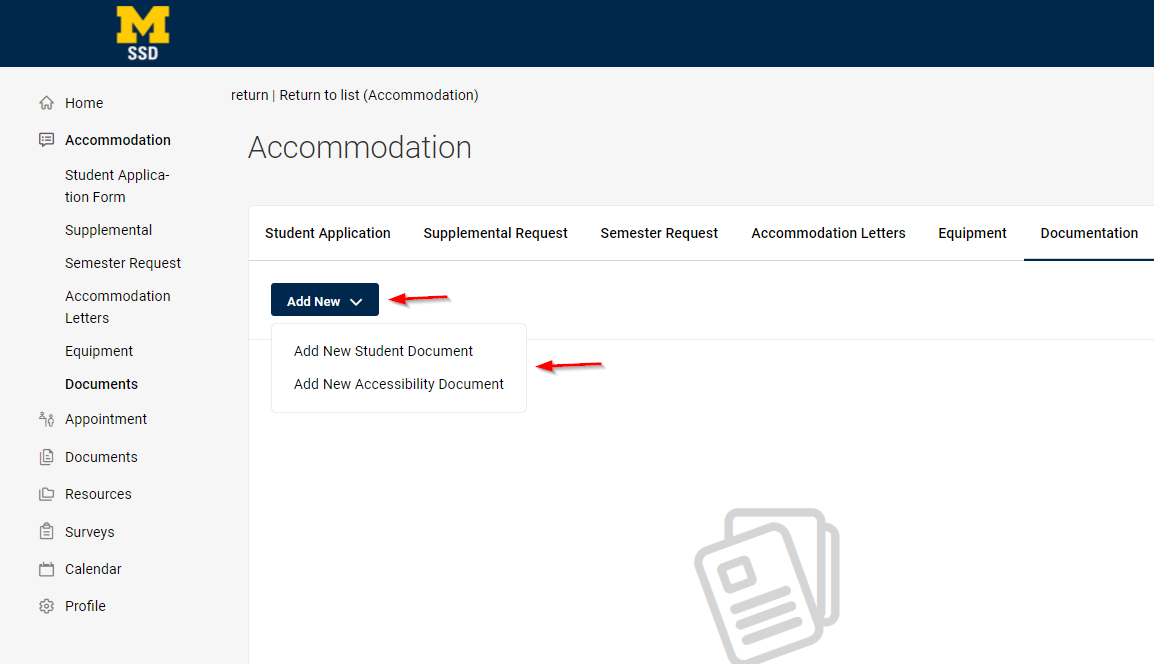
Step 4
Complete Information.
Enter a label, select documentation type, upload the document file, and click Submit.
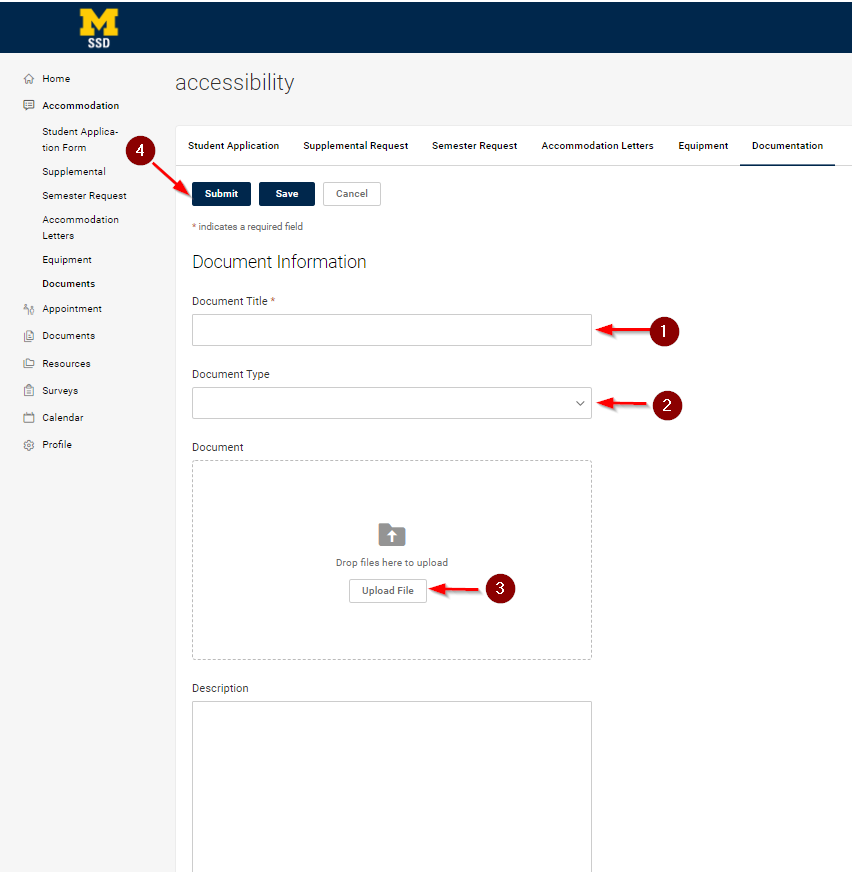
Step 5
Follow up with your Coordinator.
Your Coordinator will be notified that the document has been submitted and will follow up with you shortly.
Column 2
Accommodate Quicklinks
All first-time Accommodate Users must complete the Initial Student Information Form.
How to Login to Accommodate - Current and New Students
Cancel or Reschedule an Appointment
Upload Supporting Documentation
Students: Reserve a seat for your exam with the TAC
E-Textbooks and Course Materials as Accessible Digital Documents