Column 1
Step 1
Access Accommodate Portal.
Step 2
Select Student under "What type of user are you?"
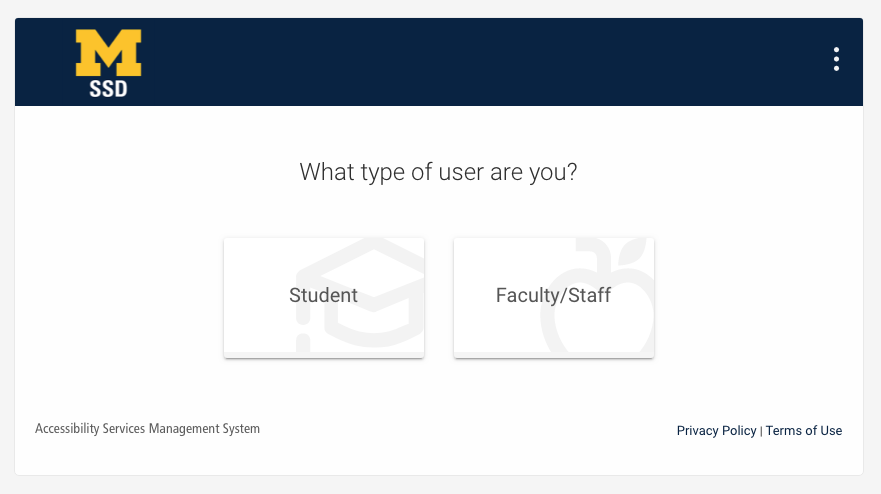
Step 3
Use your UM login credentials to sign in.
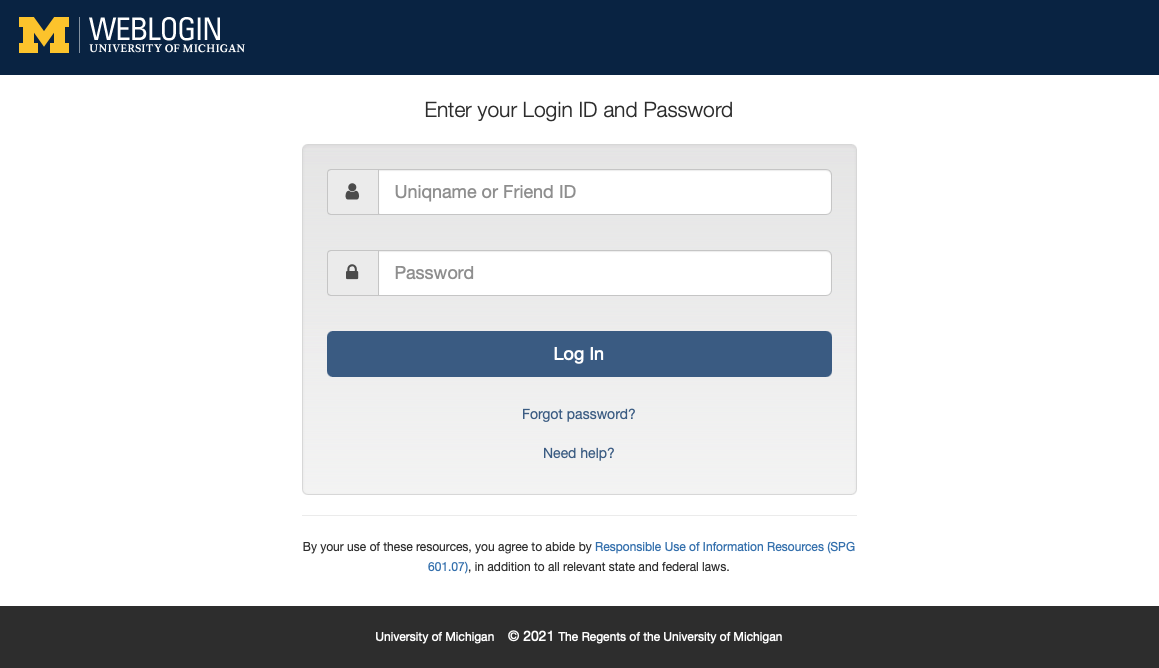
Column 2
Accommodate Quicklinks
All first-time Accommodate Users must complete the Student Application Form.
How to Login to Accommodate - Current and New Students
How to Complete the Student Initial Information Form
Cancel or Reschedule an Appointment
Upload Supporting Documentation
Students: Reserve a seat for your exam with the TAC
E-Textbooks and Course Materials as Accessible Digital Documents