Column 1
Once you have been assigned to an SSD Coordinator, you can schedule a Welcome Meeting. This should take place after you have completed orientation and registered for courses.
Step 1
Go to Appointments.
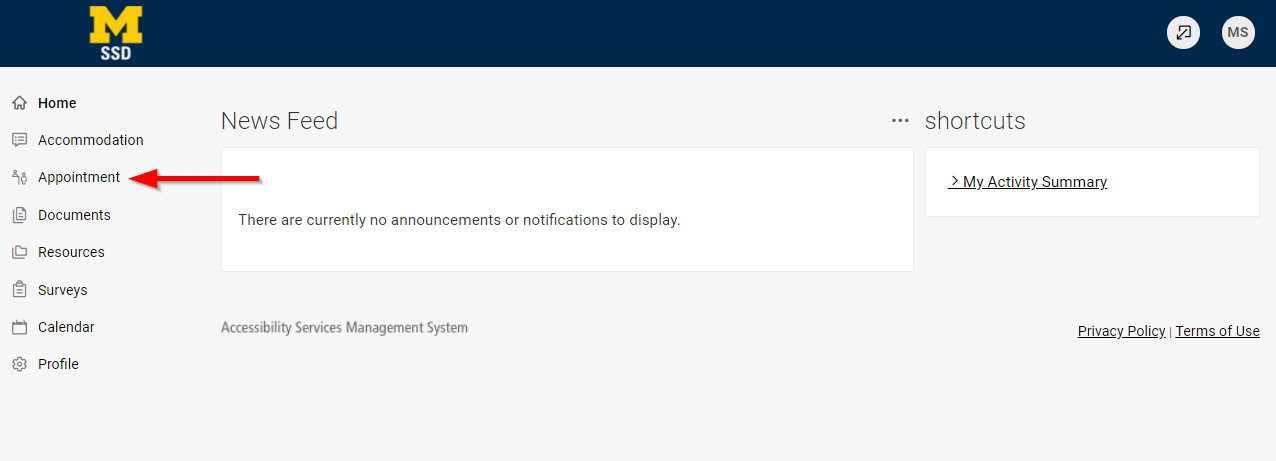
Step 2
Request a New Appointment.
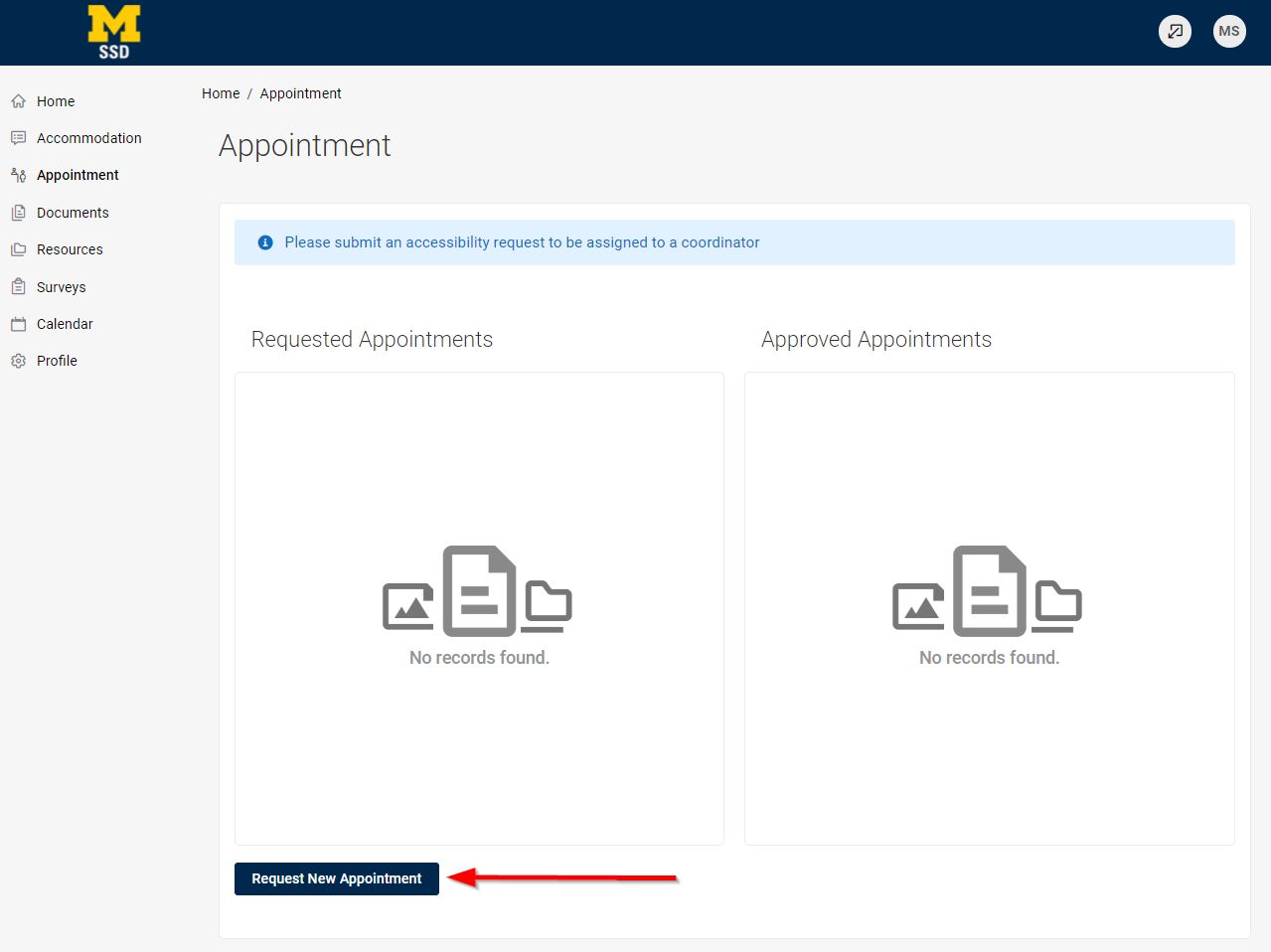
Step 3
Choose a Welcome Meeting appointment and appointment type.
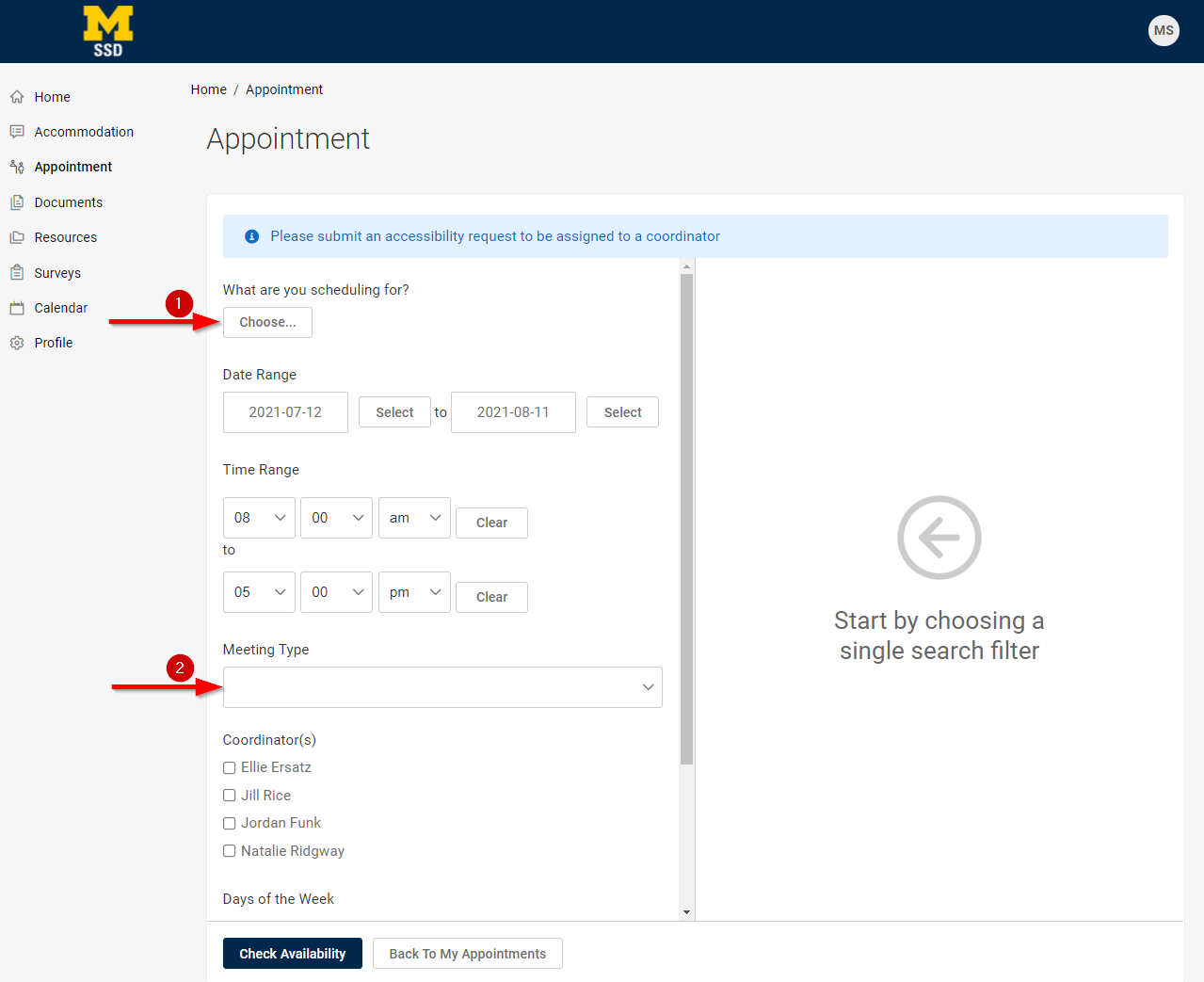
Step 3b
Choose an appointment time that works best for you.
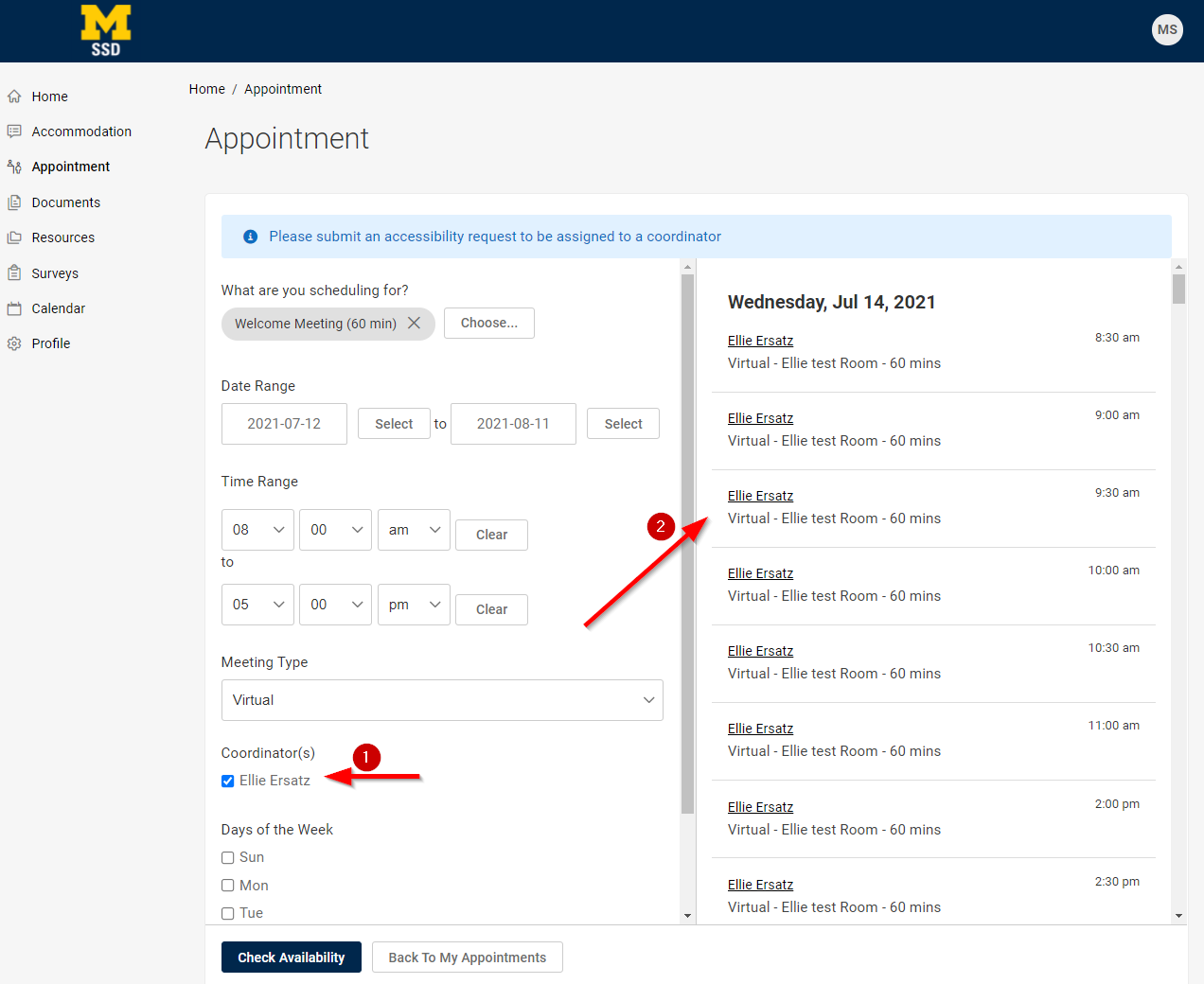
Step 4
Confirm the appointment by clicking "Submit Request".
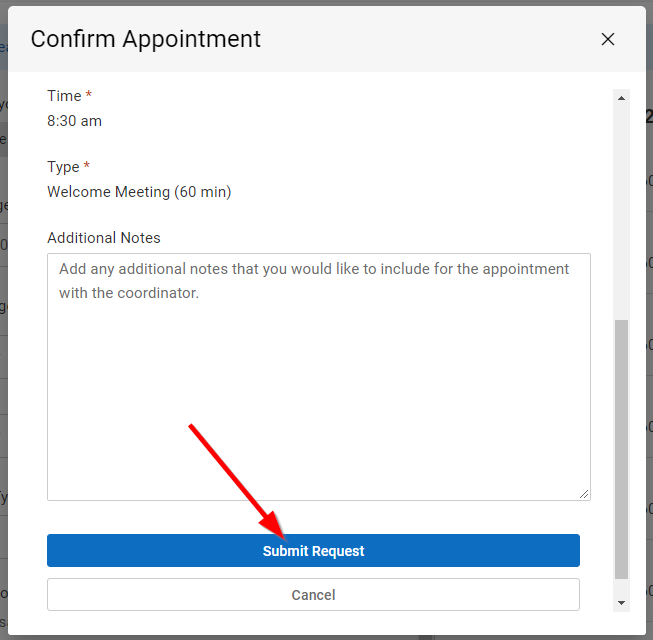
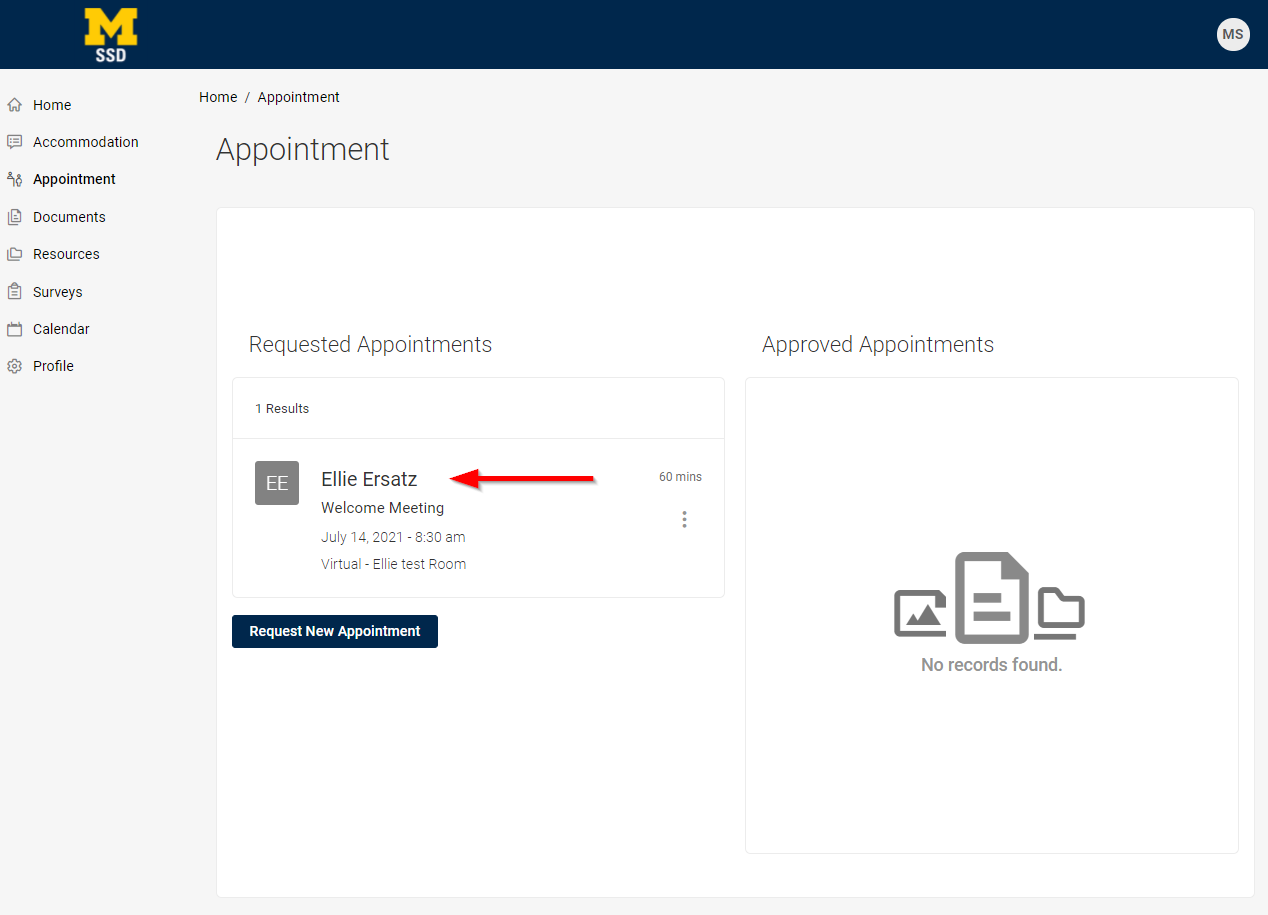
Column 2
Accommodate Quicklinks
All first-time Accommodate Users must complete the Student Application Form.
How to Login to Accommodate - Current and New Students
How to Complete the Student Initial Information Form
Cancel or Reschedule an Appointment
Upload Supporting Documentation
Students: Reserve a seat for your exam with the TAC
E-Textbooks and Course Materials as Accessible Digital Documents