How to Login to Accommodate - Current and New Students
Learn how to access the Accommodate system.
How to Complete the Student Application Form
New students and Current students who are first time Accommodate users can follow the intsructions to complete a Student Application Form.
Scheduling Appointments
Once a student has been assigned to an SSD coordinator, they can schedule a Welcome Meeting.
Cancel or Reschedule an Appointment
Students are able to cancel and reschedule appointments within Accommodate.
Request Accommodation Letter through Semester Request
Each semester, students will log into Accommodate to request their approved accommodations for their courses.
Upload Supporting Documentation
Students can upload Disability-Related documentation directly into their Accommodate portal.
Students, Welcome to the TAC!
At the Testing Accommodation Centers, we provide a limited-distraction environment for students to take their academic exams and provides as close of an experience to in-class test taking as possible. Our focus is creating a safe, stress-free environment, and between our two centers, we have 70+ seats for students along with several private rooms.
Requesting Accessible E-textbooks and Course Materials via Accommodate
Students who are eligible for E-Textbooks and Course Materials as Accessible Digital documents as accommodations can follow the instructions to request and download their materials in Accommodate.
Accommodate Quicklinks
All first-time Accommodate Users must complete the Student Application Form.
How to Login to Accommodate - Current and New Students
How to Complete the Student Initial Information Form
Cancel or Reschedule an Appointment
Upload Supporting Documentation
Students: Reserve a seat for your exam with the TAC
E-Textbooks and Course Materials as Accessible Digital Documents