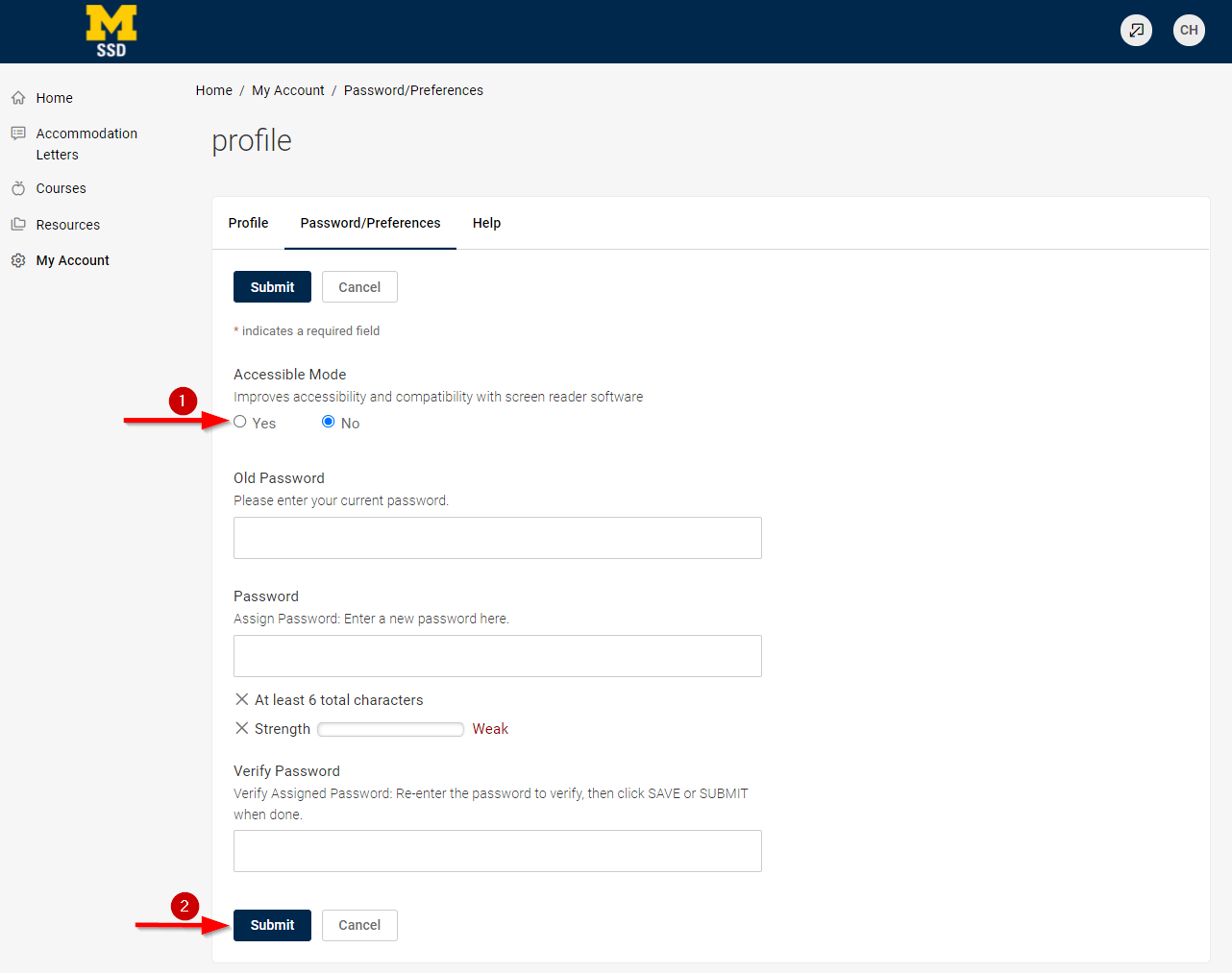Column 1
Step 1
Once you are logged into Accommodate, from the home page click on My Account.
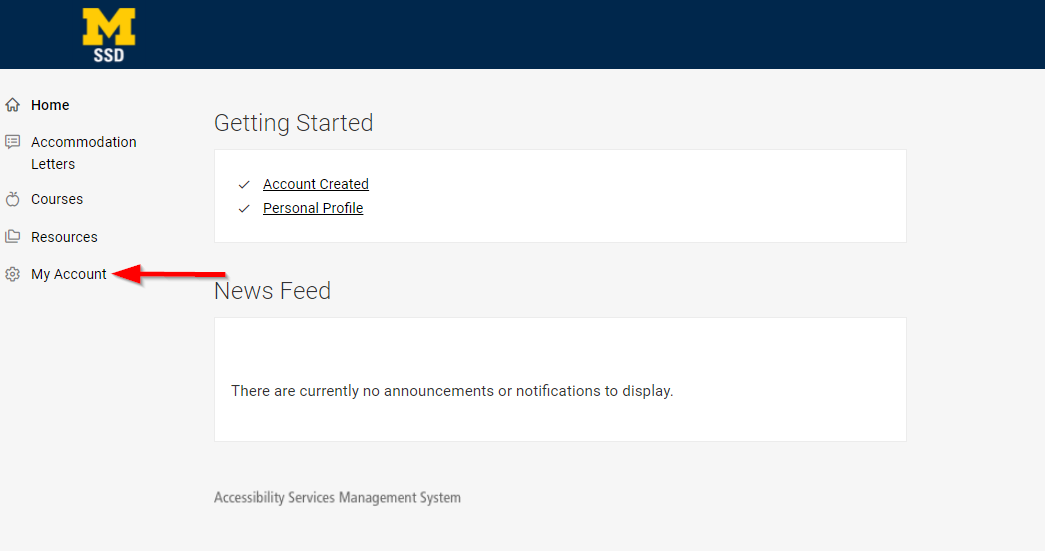
Step 2
Under the My Account tab, click on Password/Preferences.
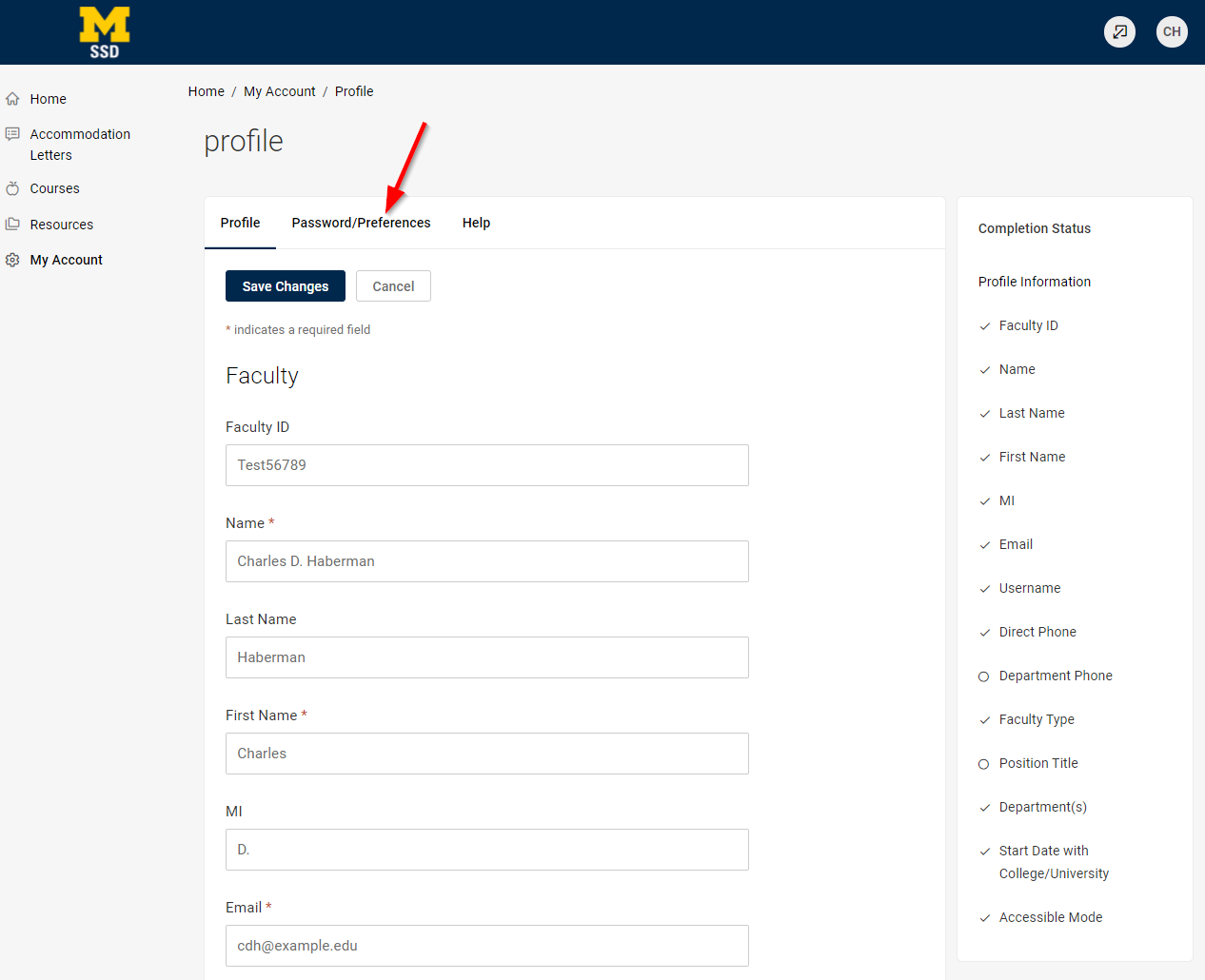
Step 3
Under the Accessible Mode caption select Yes and click Submit.
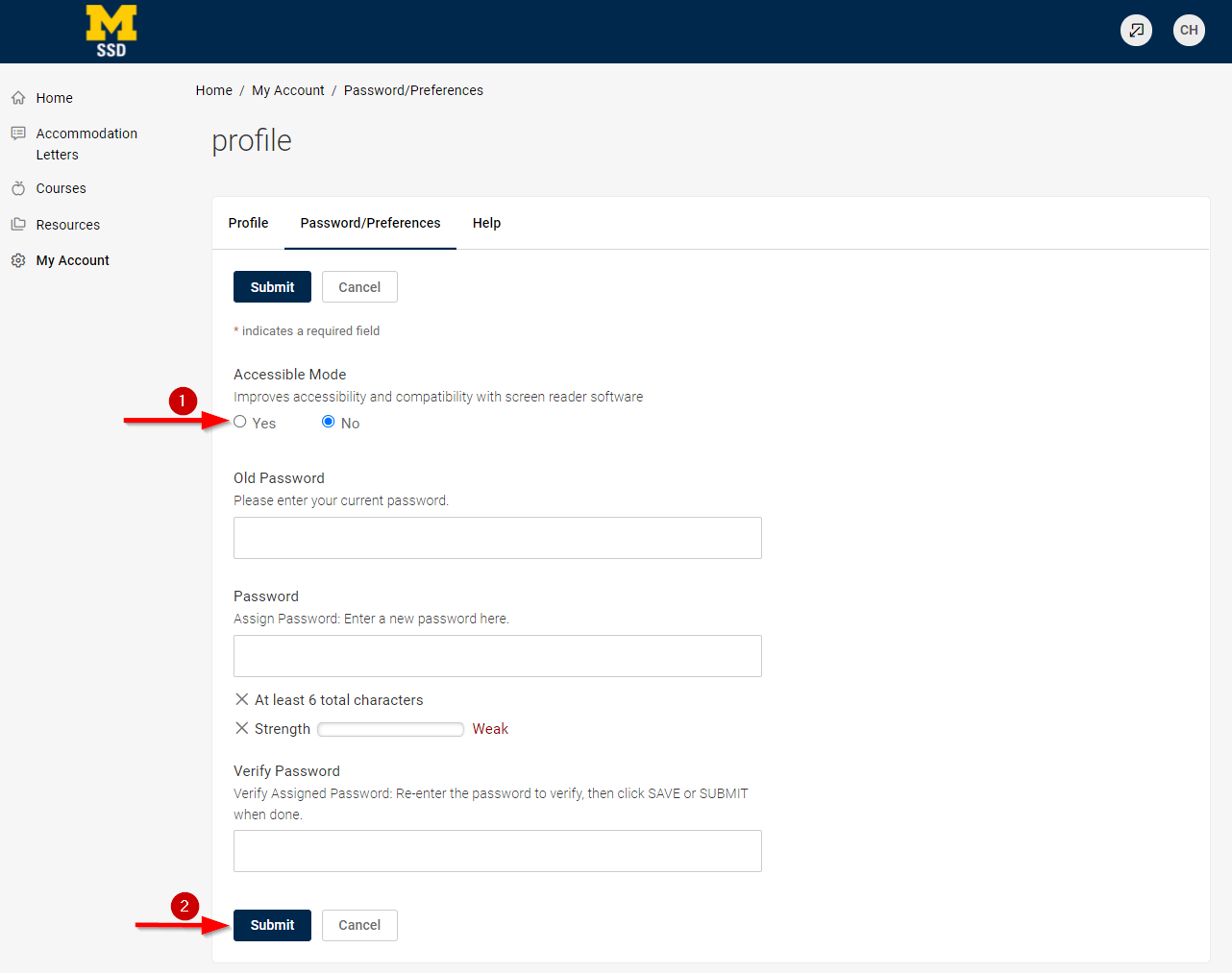
Column 2
Once you are logged into Accommodate, from the home page click on My Account.
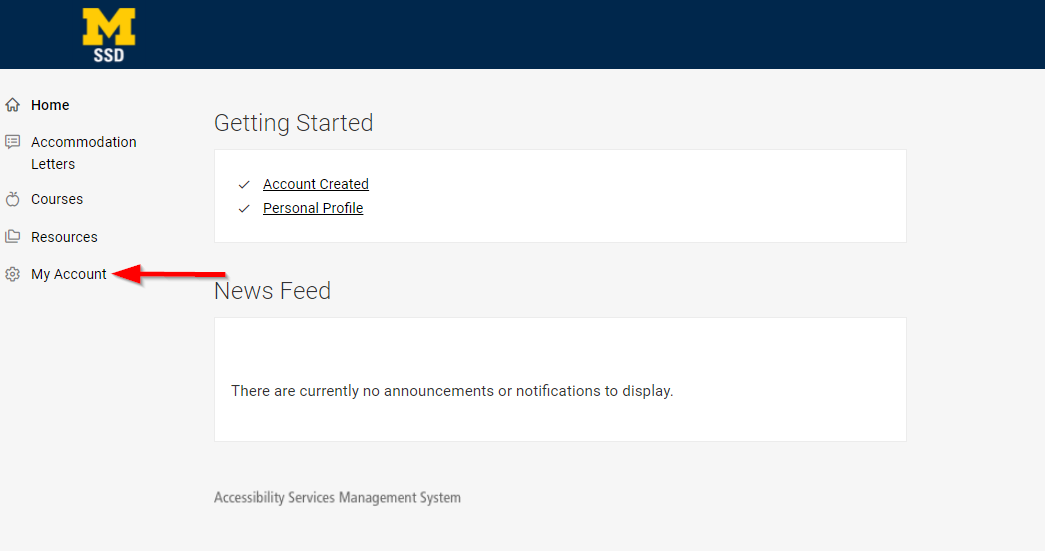
Under the My Account tab, click on Password/Preferences.
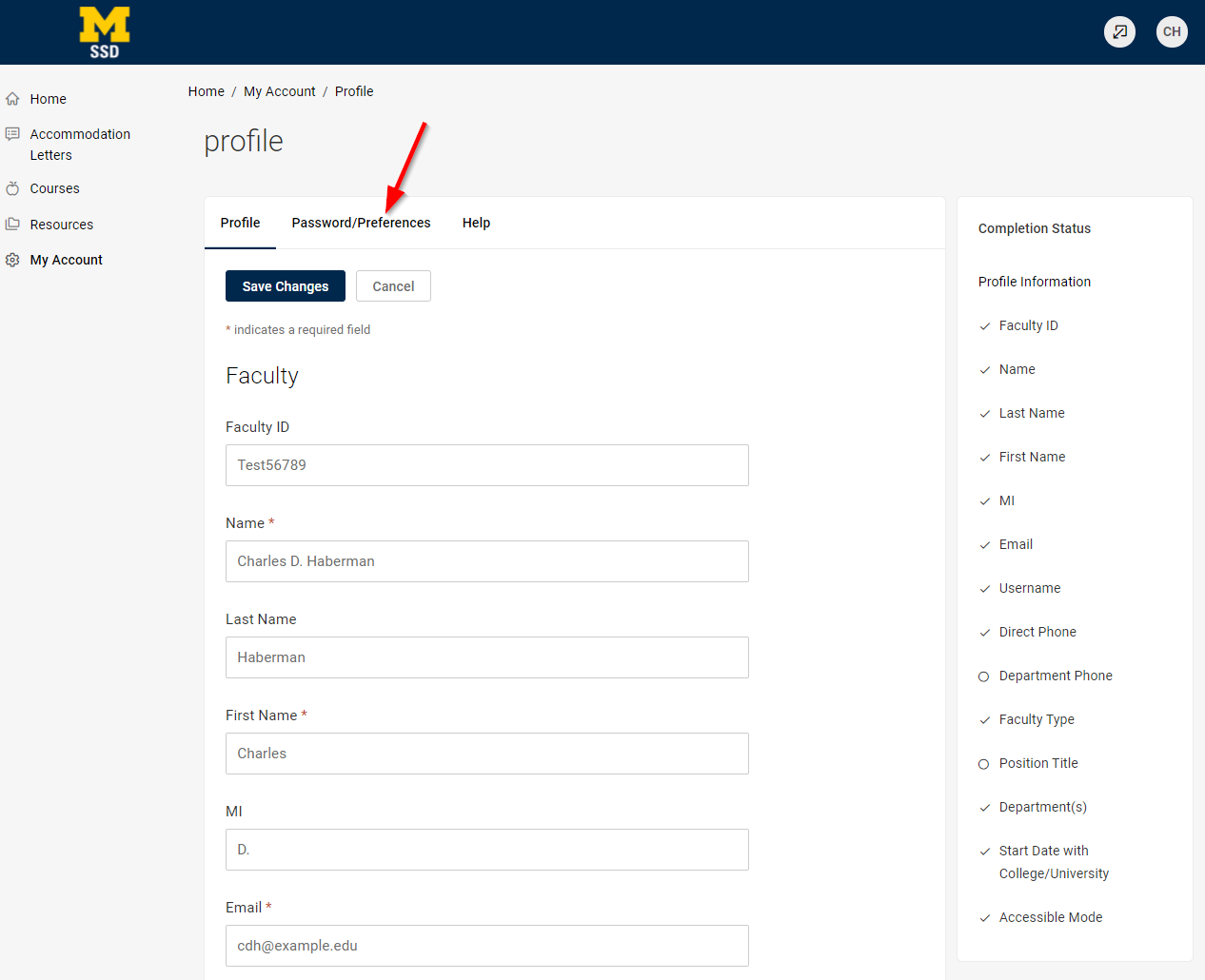
Under the Accessible Mode caption select Yes and click Submit.