Assistive Technology Tools allows disabled students to have a more comprehensive and equitable educational experience to their non-disabled peers. Below is a list of free and purchasable Assistive Technologies. Most of these resources have free trials and how-to-videos you can explore. If you have any questions about a specific technology please contact your SSD Coordinator.
Information and Technology Services supports all public computing sites across campus and provides assistive technology on those computers. The supported technology is indicated in the list below.
Helpful Recording/Note-Taking Applications
These applications allow the user to record and organize notes in a way that benefits their learning style.
- Voice memo on phone (built-in)
- Voice Record Pro (free, Apple Store & Google Play)
- Otter.ai
- Live Scribe Smartpen
- Neo Smartpen
- Evernote
- Notability
- SoundNote
- WritePad
- AccessNote
- Penultimate
- Sonocent Recorder
- AudioNote
_______________________________________________________________________________________
Text to Speech (TTS)
This is the ability of your computer to playback written text as spoken words.
- Read and Write for Windows (Free for UMich Students and Available on ALL public sites machines throughout campus)
- Balabolka (Available on ALL public sites machines throughout campus)
- Microsoft Learning Tools
- Mac Speak Selection
- Central Access Reader (CAR)
- Capti Voice
- Adobe Read Out Loud
_______________________________________________________________________________________
Voice Recognition / Voice Input
Speak to the computer to write papers, emails, or control the computer.
- Dragon NaturallySpeaking
- Office 365 Dictate (requires Internet connection)
- Apple/Mac Voice Recognition
- Quillsoft - WordQ
_______________________________________________________________________________________
Concept Mapping
Software for visual outlining/concept mapping to assist with the writing process.
_______________________________________________________________________________________
Screen Overlays
Color Masking Tools which may make reading on a computer screen a bit easier. These are programs you will need to download to your computer.
_______________________________________________________________________________________
Physical Screen Overlays
Instead of Screen Overlay programs there are Physical Screen Overlays.
_______________________________________________________________________________________
Screen Magnification
Enlarge the screen for visually impaired individuals with limited speech reading capabilities.
- MAGic
- ZoomText (Available on ALL public sites machines throughout campus)
- Microsoft Magnifier
- Mac Vision Tools
_______________________________________________________________________________________
Screen Reader
Reads aloud all information on the computer screen allowing access for visually impaired individuals.
- JAWS (Available on ALL public sites machines throughout campus)
- NVDA (Free and Available on ALL public sites machines throughout campus)
- Microsoft Narrator
- Mac VoiceOver (Available on ALL public sites machines throughout campus)
_______________________________________________________________________________________
Braille Translation
Converts text into a Braille format to be embossed.
- Duxbury Braille Translation
- RoboBraille - (Free) text conversion tool
_______________________________________________________________________________________
Digital Book Resources
- Bookshare Bookshare offers digital books, textbooks, periodicals and assistive technology tools. Bookshare is free for all U.S. students with qualifying disabilities.
- Project Gutenberg Offers free ebooks whose copyright has expired: You can choose among free epub books, free kindle books, download them or read them online.