How to Get Around Campus
The University of Michigan has an Interactive Campus Map. This map allows users to easily navigate between campuses, view accessible entrances, lighted pathways, and even the nearest parking lots. For ease of use, you are able to search UMich's buildings by name or acronym.
Study Spaces
There are plenty of great places to study on and around campus. Visit Campus Information’s Study Spaces website for a detailed list of locations. Although not a comprehensive list, there are some great suggestions for study locations at the University of Michigan. Also, check out UM Library for spaces that can be reserved.
Computer Locations and Labs
You can also find Computing Sites by location and feature through Information and Technology Services.
IMPORTANT: Hours or availability is subject to change. Please refer to the sites above for more information.
Accessible Bathrooms -
The original lists were created in 2019 and have been removed in order while being reviewed to ensure accuracy. The links below are currently unpublished.
We have compiled a list of accessible bathrooms across all campuses in the Ann Arbor Area. You can search alphabetically by building or by campus using the links below:
Physical Access Issues
To report broken Elevators and/or Automatic Door Openers in Campus Buildings, you can call (734) 647-2059 24 hours a day, 7 days a week. Students who experience access issues in Residence Halls should contact their RA or Building Manager for Assistance.
Custodial & Ground Services provide Snow Removal Services for students and staff with mobility concerns. To contact the Custodial and Ground Services complete the Snow Removal Request Form.